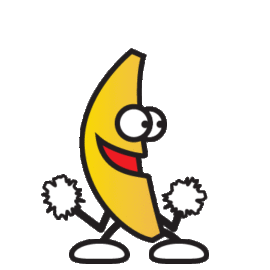In an unusual and fairly rare situation, the Mac cursor can randomly disappear from OS X. More accurately, the cursor itself becomes invisible, because you can still click around on the screen but without being able to see what the mouse or trackpad is focused on.
In an unusual and fairly rare situation, the Mac cursor can randomly disappear from OS X. More accurately, the cursor itself becomes invisible, because you can still click around on the screen but without being able to see what the mouse or trackpad is focused on.
This seems to happen out of the blue, and although it is difficult to reproduce reliably, it does seem to happen more often when a Mac is running low on available memory and is using multiple monitors. Thus, you may be more likely to lose the cursor when using apps like Photoshop, or Chrome and Safari with tons of browser tabs open, especially with an external display connected. After running into this bug repeatedly I discovered a few ways to resolve the problem and make the cursor visible again.
If your mouse cursor has mysteriously disappeared in OS X, try the following tricks in descending order to bring it back:
- Hit Command+Tab to switch back to the Finder or to another app, then switch back to the active app
- Summon the Force Quit menu by hitting Command+Option+Escape, there is often no need to actually force quit anything as just summoning the menu is often enough to make the cursor return
- Quit and relaunch the app, or quit all apps if the cursor is gone everywhere
- Adjust the size of the cursor, found in System Preferences > Accessibility > Display to make it reappear
- Reboot
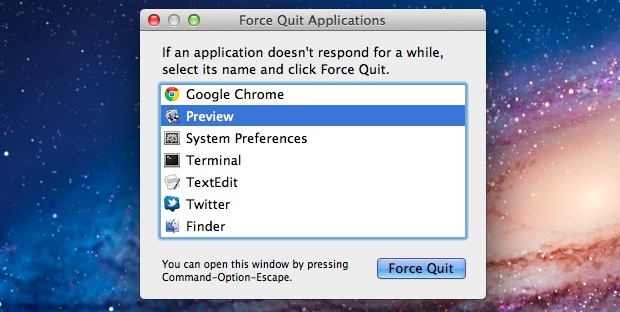
Typically using the Command+Tab app switcher or Force Quit trick are enough to bring the cursor back for most apps, but if it’s consistently missing in a single app you may need to relaunch that app itself. Very rarely the cursor will be missing everywhere, which requires either every single application be quit or the computer to reboot.
This is obviously a bug, which means it’s probably an easy fix for Apple. In fact, it may already be resolved in OS X Mavericks as I have yet to run into it using the developer preview builds of 10.9.
Thanks to our friends at OSXDaily.com for the post