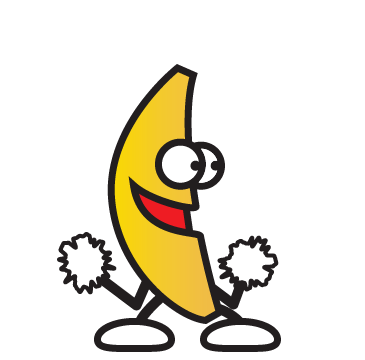 A fun little-known feature of Messages for iOS is that it supports animated gifs, meaning you can send and receive those quirky moving web graphics that were so popular in 1996 and are currently enjoying a resurgence on the web. The only requirement for this feature to work is that both you and the recipient haveiMessage configured on their iPhone, iPad, or iPod touch, beyond that it works in all new versions of iOS.
A fun little-known feature of Messages for iOS is that it supports animated gifs, meaning you can send and receive those quirky moving web graphics that were so popular in 1996 and are currently enjoying a resurgence on the web. The only requirement for this feature to work is that both you and the recipient haveiMessage configured on their iPhone, iPad, or iPod touch, beyond that it works in all new versions of iOS.
There really isn’t much to this. All you need to do is find an animated GIF with Safari, and then:
- Tap and hold on the animated gif, then choose “Copy” to save it to the clipboard
- Move on over to the Messages app, and then tap and hold in the input box and choose “Paste” to insert the animated gif into the message to send as usual
You can try it yourself right now by reading this post from an iOS device, using the lovely dancing banana gif from AccuWeather as an example.
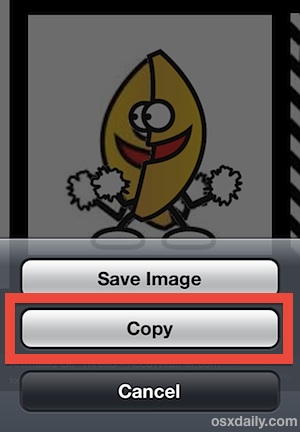
Obviously this banana is so good that I had to share it with someone else:
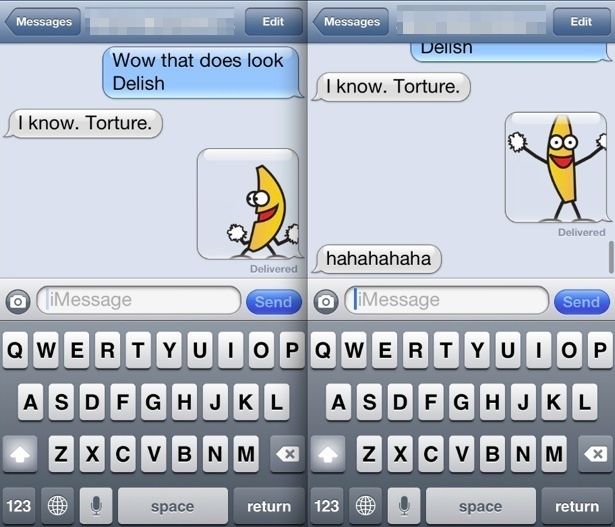
Once the gif has been pasted and/or sent, it will immediately start animating in the chat message.
You can also save the animated gif to the camera roll for future access through Photos app, though it’s not necessary to do that if you’re just looking to send one out. You will find that gifs do not animate when they are stored in Camera Roll however, thus to get it to become animated again you would need to place it into a new iMessage.
If you’d rather make your own animated gifs, you can do so directly on the iPhone using a variety of apps. One easy to use and powerful free app for this purpose is GifMill, which makes it easy to convert any video into an animated gif, and also provides editing tools if you want to spruce up your animated gif, delete frames, add filters, or text layovers.
Adding animated gifs into messages is definitely fun, but remember that multimedia heavy message threads can grow quite large and need to be removed from time to time, or else the Other storage can grow to unreasonable sizes on an iPhone, iPad, or iPod touch.
Thanks to the Crew at OSX Daily


